Use a preprocessor: A preprocessor like Sass or Less allows you to write more powerful and expressive CSS by adding features like variables, functions, and mixins. It can also make it easier to maintain large stylesheets by allowing you to break them up into smaller, more manageable files.
Use a reset or normalize stylesheet: Reset stylesheets aim to remove all default styles from the browser, while normalize stylesheets aim to make all default styles consistent across browsers. This can help prevent strange default styles from causing layout issues and make it easier to build consistent layouts.
Use a CSS linter: A linter is a tool that checks your CSS code for errors and style violations. It can help you catch mistakes before they cause problems and ensure that your code follows a consistent style.
Use semantic class names: Class names that describe the content or purpose of an element are more meaningful and easier to understand than generic names like "left" or "red." This can make it easier to maintain and modify your stylesheets in the future.
Use the cascade wisely: The cascade is the rule that defines how CSS styles are inherited and overridden. Understanding how it works can help you avoid conflicts and create more efficient stylesheets.
Use shorthand properties: Many CSS properties have shorthand versions that allow you to set multiple related values in a single declaration. For example, the "font" property can be used to set the font-style, font-variant, font-weight, font-size, and line-height in a single declaration. Using shorthand can make your code more concise and easier to read.
Use the "box model" to your advantage: The box model is the concept that every element in an HTML document is represented as a rectangular box with content, padding, border, and margin. Understanding how it works can help you create more predictable and consistent layouts.
Use browser dev tools: Most modern browsers come with built-in developer tools that allow you to inspect and modify the CSS of a web page in real-time. These tools can be very helpful for debugging and testing styles.
Use a CSS framework: A CSS framework is a pre-designed set of styles that can be used as a starting point for building a website. There are many popular frameworks to choose from, such as Bootstrap, Foundation, and Materialize, which can save you time and effort by providing a set of ready-made styles and layout components.
Use responsive design techniques: Responsive design is the practice of building web pages that look and function well on a variety of devices, from desktop computers to mobile phones. This can be achieved using techniques like media queries, which allow you to apply different styles based on the size of the viewport, and flexbox, which allows you to create flexible layouts that automatically adjust to the size of their content.
Use version control: If you're working on a team or on a large project, using a version control system like Git can help you keep track of changes to your CSS and collaborate with others more effectively. It allows you to revert changes, see a history of changes, and work on multiple branches of your code at the same time.
Use a style guide: A style guide is a set of standards and guidelines for writing and organizing CSS code. It can help you create a consistent look and feel for your website and make it easier to maintain and update your styles over time.
Use performance best practices: There are a few things you can do to make your CSS more performant and efficient. For example, you can minify your CSS to remove unnecessary whitespace and comments, and you can use caching to reduce the number of times the browser has to download your styles. You can also use techniques like critical CSS to ensure that the most important styles are applied as quickly as possible.
Use the latest features: CSS is constantly evolving, and there are always new features and techniques being added. Keeping up with the latest developments can help you take advantage of new tools and make your CSS more powerful and expressive.


.png)

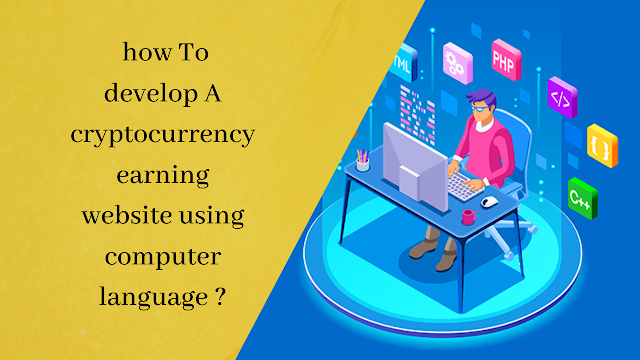.png)
0 Comments